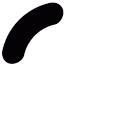When you first start out online the idea of creating your website can seem very confusing and overwhelming.
Knowing what steps you need to take in order to get your website from your mental concept to the internet may feel like a complex task that requires a lot of work.
Having spent a lot of time making websites for Udevv clients we have distilled the essence of how to create a website into an easy step by step process to get you up and running quickly.
This step by step guide for creating a website works for all websites. Take a look at these steps and you’ll see how website is created:
1. Choosing a Website Name and URL (Domain Name)
The very first step you will want to take when it comes to creating a website is determining what domain name you want for the website. Before you create a website your hosting company will ask you to decide on the website name and a domain name will be.
This step is very important. As soon as you begin to build content on your website everything you create will be linked to your website domain name (URL) and your visitors will also know you by the domain name you chose. Some people choose a domain name that relates closely to and resonates with the main website’s topic and is likely to be searched for under a specific keyword or search term.
Choose a domain name that will be related to those topics your website is about.
Other people or companies will choose a domain name that helps people identify what their brand is about and what it stands for. If you create a brand, consider an option to use the brand name for the website URL. It also can be a very close variation of the brand name, so people will be able to connect with the brand easily.
Pick a domain name you will be happy with. This will determine what your visitors will think about the website.
Take your time and decide what do you want to do with your website and which topics it will cover. This will help you to choose the right domain name for your website.

2. Register a Domain Name
After you have decided on a domain name and have found one that is available to use there are a number of registering services that will allow you to register your chosen domain name. The price for those services often is very little and will cost you $10 – $30 per year in general.
Here are hosting services we use at Udevv and which I personally recommend the most. Choose the one which fits your demands. Using those services will help you to set up and manage your website easier.
- Namecheap
- Cloudways
- Siteground
Once you have done so you can contact the hosting company you have chosen and have them link your domain name to your hosting service.
3. Choosing a Hosting Service
After deciding on your domain name and getting it registered the next step you will need to take is to find a hosting service that will host your website.
You can pick one of the hosting services I’ve mentioned in the previous step. All of those hostings offer tons of hosting space, a free domain name for your website, great customer service and a 99.9% up-time guarantee (at time of writing).
It’s better to choose one web host for domain and hosting services to save your time.
4. Connect a Domain Name to a Web Host
If you have chosen a web host that offers a domain name with their hosting service as I recommended, then you can skip this step as most hosting services will make it easy for you to connect your domain name to your hosting service and will walk you through the steps as you create your website.
If you have chosen a registrar that is different from your web hosting service, you will need to connect your domain name with your web host.
To connect a domain name with a web host, you have to ask your web host for your DNS server name and put your DNS into your domain name registrar account.
Otherwise, contact your domain name registrar and ask them to guide you through this process because it can be a bit confusing if you don’t have enough experience.

5. Build a Website
It’s time to start building a website that will be your online business card and help to attract more customers.
You can build your own website or have a professional web agency build it for you. Websites need to be kept up to date and secured, so make sure you plan for ongoing maintenance.
Having someone else who builds a website for you is a good idea if you are new to online business or don’t want to spend your time in that. A professional web agency can build your website quickly and provide guidance on successful and convertible web design and site structure.
Hiring a team of professionals can be particularly useful if you are looking at having an online shop or offering other services through your website.
You need to develop the website to be easily used on smartphones and other devices. Optimizing your website for mobile use means that the growing number of people who use smartphones and tablets to access the internet can use your website easily on these devices.
After you have chosen your domain name and created a hosting account you will need to install software that will allow you to manage, customize and build your website as you like. Whether you want to create a blog, start an online business or build an e-commerce website WordPress is a great choice for helping you run the back end of your website.
Not only is WordPress free, but it’s also one of the best all-around software platforms available for creating websites, starting blogs, webshops and building an online business.
The WordPress software will definitely power your website. It’s extremely flexible, highly customizable, simple to navigate and easy to learn. Indeed, this software works great for some of the most well-known and popular websites on the internet.
And because of its popularity and favored support there are thousands of website design themes and plugins available to help you get the website looking and running just the way you want it. It provides all the functionality you need to get up and running quickly and smoothly.
Hosting services such as Bluehost or Namecheap offer a simple one-click set up for installing WordPress on your site right from their dashboard, so you don’t have to deal with any complicated setup or confusing instructions. Your website will be ready to go in minutes.
We are on half of the way on how website is created. The next steps will explain to you more on-website nuances.
6. Choose a Theme for a Website
There are tons of both free and paid (premium) themes available for WordPress that allow you to choose a design that suits the look and functionality of the website.
Many WordPress free themes offer you a good compromise between design and functionality. At the same time, premium themes are often more professional looking and give you much more flexibility in customizing your website.
If you want a customized solution, you will probably need web agency professionals who will create a unique, convertible and well-structured website for you that fits all of your needs.
Such a website pursues the aim to get the best results especially for you. You can’t get that value even from premium themes because those themes are created to cover the need of many people and businesses. Are those businesses unique? Definitely. Are premium themes unique? Definitely not.

7. Configure a Website
So the website is up and running and you have already chosen a theme or a unique design. Now you need to configure your website so that you provide the best experience for your visitors.
Set up the navigation and make it easy for your visitors to know what your website is about and give them easy access to the most important parts of your website.
Check out our 10 Rules How to Get More Clients to Your Website to be sure you’re not missing anything and have your website set up in an effective way.
Choose two or three primary colors to represent your site but don’t go overboard as too many colors can turn off your visitors or detract them from what is important. A team of web designers will help you to choose the right color palette and give you design recommendations for your website if you’re in doubt which is better.
Highlight and organize the most important sections of the website to provide additional value to your visitors.
Install any plugins you may need to get your website functioning just the way you want.
8. Add Content
If you’ve made it to this part, then you’re all set. Congratulations! Have fun and start adding content to your website.
By this time, you might have experimented with some templates and settled on your final choice. Good job!
Now it’s time to fill out this basic template with your own value you want to give to your visitors. Swap out all the placeholder content with yours, and add all the extra pages or sections you think you need.
Almost all business websites need the following pages:
- A strong homepage. Let the visitors to quickly understand what you do, and navigate them to other sections easily.
- An informative ‘About Us’ page. Tell people about you and your team. Add some pictures of yours.
- A clear ‘Contact’ page. Your customers want to know where they can find your company, and how they can get in touch with you.
- A ‘Testimonials’ page. Show your clients’ great experience working with you.
Many businesses will also need:
- A product or services page. Tell about what you do best, and add images if you have them.
- A blog page. This page can help to show your visitors that you’re an expert in the field you cover. Keep your website fresh, and help it perform great with search engines. Make sure you can post to your blogs fairly regularly.
Now is also a good time to check out your competitors. What pages do you like on their websites? Is there anything you’ve missed on yours? Any pitfalls you’re keen to avoid? Of course, your website should look individual. But it’s good to know what your customers will be expecting to find.

9. Optimizing a Website for Search Engines
Earlier in this article, I briefly touched upon making your website appearing in search engines when I spoke about the benefits of adding a blog and creating a catchy domain name. Now, I’m going to take a much more detailed look at which SEO (Search Engine Optimization) measures you should be taking for your site, and why.
You see, it’s all very well and good having a beautiful website, and adding that all-important pages to encourage your customers to contact you and buy from you. You can even add a booking a call tool to contact your clients directly on Skype. But if your customers never see your website because it never makes it to page one of the search engine results, then all the hard work will be a wasting of time.
I’ll be talking about Google’s search engine because it’s the world’s most popular search engine.
When you type a search term like ‘best brunch in Chicago’ into Google’s search bar, a complex algorithm decides on the results you’re presented with, and their order. This algorithm takes a huge number of factors into account. The number is thought to be higher than 200.
But there are some simple steps you can take to make sure Google recognizes your website as relevant and useful for search terms that apply to your business:
Make Sure the Website Loads Quickly
Users don’t like slow websites. The majority will abandon your site if it takes longer than 3 seconds to fully render, and therefore neither does Google. Make sure you ‘compress’ any images you upload. This is the easiest way to make the weight of your images twice less in just a few seconds, without any visual image quality changing. My favorite tool for this is tinyjpg.com.
Run your page through a free page load speed tool (I like GTmetrix) to identify any problem areas.
Always Remember About Mobiles
As I mentioned before, in 2021 you must have your website mobile-friendly. Users come to websites using their smartphones more often than using their laptops or desktop computers.
Google search is now carried out via mobile than via desktop, so it’s crucial that your site reformats well for smaller screens. A ‘mini’ version of your desktop site won’t cut the mustard. Elements and text will be too small, and Google will penalize you for the poor user experience. Be sure to test the website out before you hit publish.
Use Keywords
If you want to be found based on keywords, it makes sense to know what people are looking for on the internet and create content based on this. You can use any free keyword finder like Google Ads Keyword Planner or Ubersuggest to find out popular searches.
Going back to our brunch example, you might find that ‘best breakfast in Chicago’ has a measly search volume of 10 users per month, but ‘best brunch in Chicago’ is way more popular, with hundreds of monthly searches.
Once you’ve found a few popular and relevant keywords, it’s time to make sure they’re included within your content. Don’t add too many keywords, otherwise, Google will penalize you for ‘keyword stuffing’. Just keep creating good content, and trust Google to join the dots. Its algorithm is getting smarter literally every day!
I could continue talking about best SEO practices, but it’s important to know that all of Google’s ranking factors depend on the quality and user experience. If you prioritize that, you can’t go too far wrong.
Check out these recommendations on how to get higher Google rankings in 2021:
10. Go Live! Then Monitor, Adjust, and Update
So you’ve followed all the advices from this article, and you already know how website is created. So now you have a beautiful website ready to send out into the world! Kudos!
Give it one last preview. Using the mobile, tablet, and desktop view, check the website on a variety of web browsers. From now you’re ready to go!
Keep in mind that sometimes issues will only become apparent after you go live with the website. And it’s better to get these ironed out as soon as possible.
Once you’re confident that everything is working well, and your traffic is on its way from a slow trickle to a steady stream, it’s time to sit back, relax, and bask in your success…
…but not for too long! That’s because there’s simply no such thing as a ‘finished website’. I’m sorry to tell you that.
Not only do you need to keep on uploading new blog posts, adding new projects or new services, updating your About Us page with new team members or achievements.
You also need to monitor how people are using your site and take steps to improve their experience. Test some new sections, use a different call to actions, catch your clients’ attention with more attractive content. Measure which one converts better by using A/B tests.
Here are the tools I would recommend for this:
- Google Analytics
- Google Optimize
- Hotjar
Google Analytics
The first action you need to do is to link your website up with Google Analytics. This is a free tool. Install it on the website by putting the tracking code on your pages. After that Google Analytics can start collecting data on how your site is being used.
You can use Google Analytics to find out:
- Who your audience is, i.e. their age, gender, and location
- Your most popular pages
- Which pages people spend a long time on, and which pages people ‘bounce’ straight off
You can use these analytics data to make adjustments to your site and to understand what content do you need to make in the future.
Google Optimize
Another tool from Google can be useful if you want to test your content and pages to find out which one is better in terms of your goals. It works together with Google Analytics so make sure you’ve connected it already.
Install a Google Sitekit plugin to connect all the helpful Google services easily and have all stats within your website dashboard.
Hotjar
This is a great tool to show you how people are interacting with your site in a much more visual way. You can add Hotjar only to a few pages you need to measure where people click, and how far down they scroll.
I would especially recommend using Hotjar to test your homepage. It’s a great way to identify points where the user is struggling. It might be that they expect something to be clickable that isn’t, or spend too long trying to navigate through an overly-complicated menu.
You may find your key content placed too far down the page, and only a small amount of people scrolls far enough to interact with it.
Hotjar is free up to 2,000 page views per day, and then costs $29+ per month (with a free trial).
Conclusion
So, there we have ten simple steps on how website is created. Let’s recap them one last time:
- Choosing a Website Name and URL (Domain Name)
- Register a Domain Name
- Choosing a Hosting Service
- Connect a Domain Name to a Web Host
- Build a Website
- Choose a Theme for a Website
- Configure a Website
- Add Content
- Optimizing a Website for Search Engines
- Go Live! Then Monitor, Adjust, and Update
BONUS. How website is created? Useful tips for creating a website
- Think about what your customers want to know, not just what you want to tell them.
- Use professionals to help you. An unprofessional website can potentially put customers off.
- Update your website regularly.
- Make sure your contact details are easy to find for your visitors.
- Find out how you can make your website easy for search engines to find. A web agency can help you with SEO optimization for your website.
- And don’t forget about paid ads on social media. It helps to get a huge amount of customers quickly.
What aims are you trying to achieve with your website? How to get more clients to contact you with the help of the website? How website is created to get the best conversion results? Does your website fit all the SEO and UI requirements? If you aren’t sure or you don’t know, complete our questionnaire and get a free strategy consultation from us.
General FAQ
How to Choose a Website Name?
Some people choose a domain name that relates closely to and resonates with the main website’s topic and is likely to be searched for under a specific keyword or search term.
Other people or companies will choose a domain name that helps people identify what their brand is about and what it stands for. If you create a brand, consider an option to use the brand name for the website URL. It also can be a very close variation of the brand name, so people will be able to connect with the brand easily. Pick a domain name you will be happy with.
Take your time and decide what do you want to do with your website and which topics it will cover. Choose a domain name which will be related to those topics your website is about. This will help you to choose the right domain name for your website.
How to Connect a Domain Name to a Web Host?
Most hosting services will make it easy for you to connect your domain name to your hosting service and will walk you through the steps as you create your website if you have chosen a web host that offers a domain name with their hosting service.
If you have chosen a registrar that is different from your web hosting service, you will need to connect your domain name with your web host.
To connect a domain name with a web host, you have to ask your web host for your DNS server name and put your DNS into your domain name registrar account.
What is the Best CMS to Build a Website?
Whether you want to create a blog, start an online business or build an e-commerce website WordPress CMS is a great choice for helping you run the back end of your website.
Not only is WordPress free, it’s also one of the best all-around software platforms available for creating websites, starting blogs, web shops and building an online business.
The WordPress CMS will definitely power your website. It’s extremely flexible, highly customizable, simple to navigate and easy to learn. Indeed, this software works great for some of the most well-known and popular websites on the internet.
And because of its popularity and favored support there are thousands of website design themes and plugins available to help you get the website looking and running just the way you want it. It provides all the functionality you need to get up and running quickly and smoothly.
What are the Best Free Tools for Tracking and Improving Website Traffic?
– Google Analytics – allows you to measure your website traffic, helps to determine traffic sources and many more. Must have for every website.
– Google Optimize – can be useful if you want to test your content and pages to find out which one is better in terms of your goals.
– Hotjar – shows you how people are interacting with your site in a much more visual way.